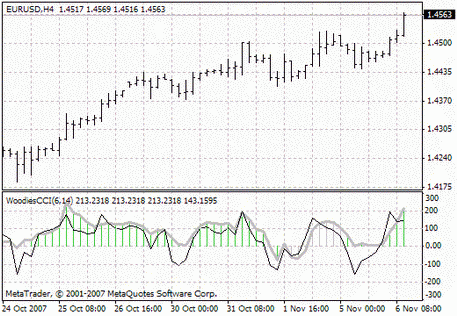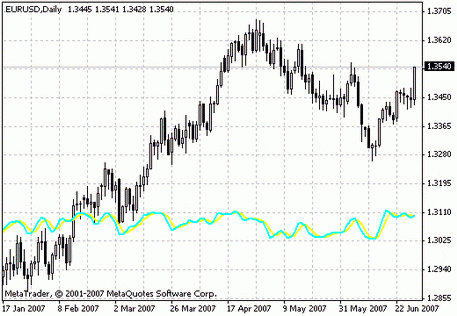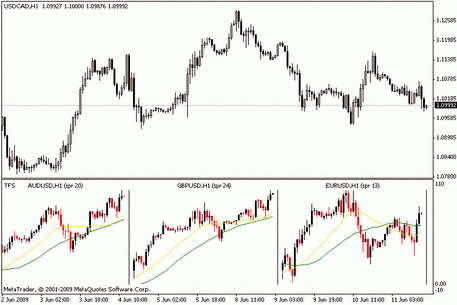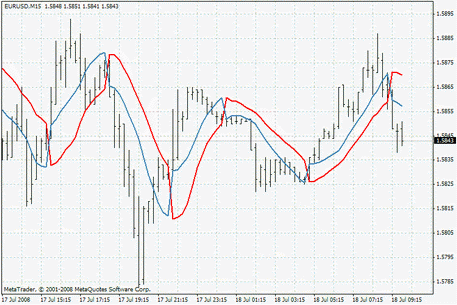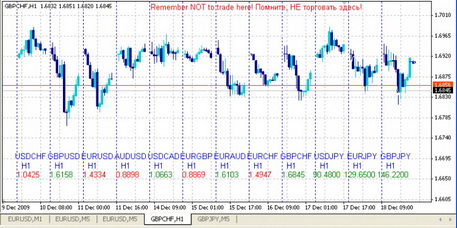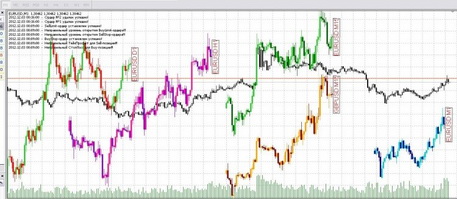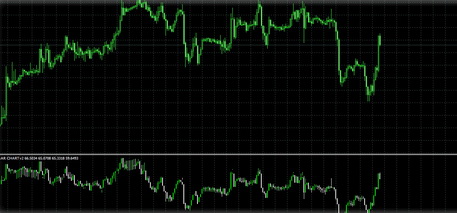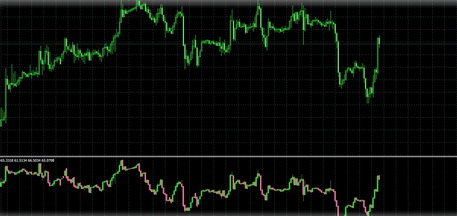Total Power Indicator (TPI)
The Total Power Indicator (better known as TPI) is an instrument of technical analysis, which combines the indexes of three well-known indicators at once and gives the full information about the presence of a trend in the market, its type (bullish or bearish) and reports about the balance line, which is the difference between the trends on the concrete period of time. It is a non-standard instrument, as it can’t be found on the trading platform MetaTrader4.
Trading with the help of the Total Power Indicator
As it was already mentioned above, this robot is based on three separate robots. In order to understand the essence of the total power indicator, it is important to know about the indicators it was built of:
- The indicator of the strength of the bears, which is the part of another robot, the Ray of Elder;
- The indicator of the strength of the bulls, which is the part of another robot, the Ray of Elder;
- The moving average (period - 13), which is the standard tool of technical analysis, that can be found on any trading platform.
These three assistants together give great results in trading, making it an independent robot. It’s easy to download it for free on the website MTDownloads. After downloading, install the robot on the trading platform. It is advisable to use such platforms as MetaTrader4 or MetaTrader5, as using them you can install absolutely any trading robot. The installation and downloading will not take much time, but after the installation, you need to configure the Expert Tool and in order to set the parameters properly, you don’t need much special knowledge, as even a beginner in trading will cope with it. Before trading, you need to set only two basic parameters:
- Look Back Period is the number of bars, which are analyzed on a time period in order to calculate the percentage (most often the value is 45);
- Power Period is the difference between the trends (most often 10 is used).
These are the main points, which are important to fill in before the trading process begins, but you can also choose the color of the lines and their shape, as it is possible by default in the settings of any indicator.
According to the tools of technical analysis, which are the parts of the total power indicator, they are depicted on the graph by three lines of different colors:
- The red line (bears) - displays the percentage of bearish bars on a certain timeframe;
- The green line (bulls) - displays the percentage of bullish bars on a certain timeframe;
- The blue line (general) - shows the overall strength of the trend, due to the difference between the first two indicators on the certain period of time.
Trading with this robot is very simple, as even a beginner in the world of trading can understand the specifics of its work, but if you still have some doubts, you should first try to use this tool on the demo account and when you feel that it suits you, start the real trading and get a stable profit with it.
The signals of the Total Power Indicator
You will be pleased with the amount of trading signals, which this tool of technical analysis can provide. Below are the main of them:
- If the green and blue levels are above the level 100 - you need to buy the asset (it rarely occurs, but it is a 100% signal);
- If the green line crosses the red one from the bottom to the top - you need to buy the asset;
- If the green line crosses the blue line from bottom to the top - you need to buy the asset;
- If the green line is above the level 65 - you need to buy the asset;
- If the red and blue levels are at the level 100 or higher - you need to sell the asset (it rarely occurs, but is a 100% signal;
- If the red line crosses the green one from the bottom to the top - you need to sell the asset;
- If the red line crosses the blue one from the bottom to the top - you need to sell the asset;
- If the red line is above the level 65 - you need to sell the asset.
It is important to know, that it is better to buy an asset on long-term timeframes, and to sell it on the short-term ones. In addition to the signals described above, you can also trade on the intersection by the red and green lines of the central level. That’s how, you can also create accurate forecasts and describe the overall situation in the market.
This instrument can be used both independently and as one of the robots in the trading strategy. Moreover, it can be used by a trader with any level of proficiency and any experience in trading in the Forex exchange market.
All in all, to have an indicator of total strength in your arsenal is very beneficial. Download the Total Power Indicator for free on the MTDownloads website and today you will already see all its advantages.

 English
English
 русский
русский