
22.03.2018
Futures trading for beginners
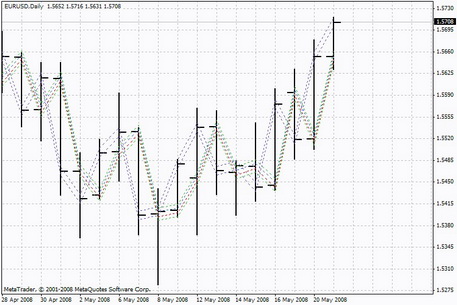
Custom indicator BZ TL skylineM mq4 Forex can be used on MetaTrader 4 and MetaTrader 5 trading platforms. To add an adviser to your terminal:
To add a robot to a graph:
Afterwards, adjust the settings. Here are the basic parameters of the program:
myProfitTarget = 10;
myEntryTrigger = 4;
myStopLoss = 7;
Сдвиг = 0;
MyStyle = STYLE_DOT;
myHourColor = DarkGray;
showlables = false.
Share