
22.03.2018
Futures trading for beginners
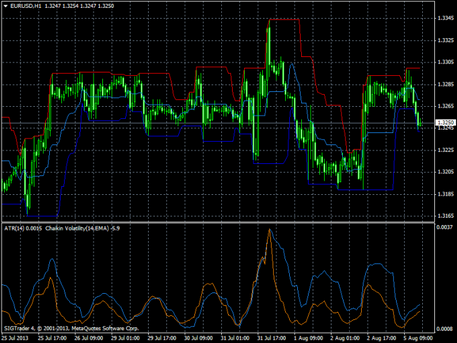
This is a classic trend version that calculates the volatility of the currency pair available in the terminal. The indications are calculated by the high and low prices, not the opening and closing ones.
You can see the current volatility in the top left corner of the indicator window, below the price chart window. If you want to determine the historical volatility, just point your mouse at the volatility chart.
The name of the Volatility2 indicator means that the instrument shows the volatility as numbers with two decimal places. For example, the Volatility4 indicator shows 4 decimal places.
Share