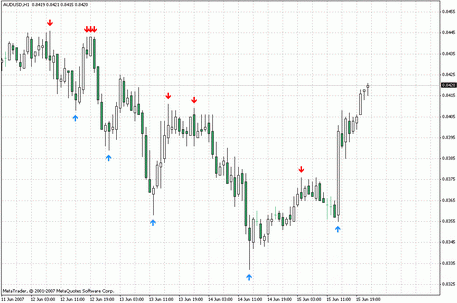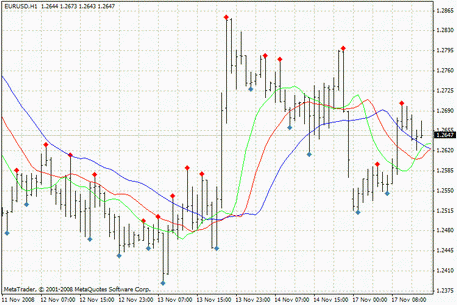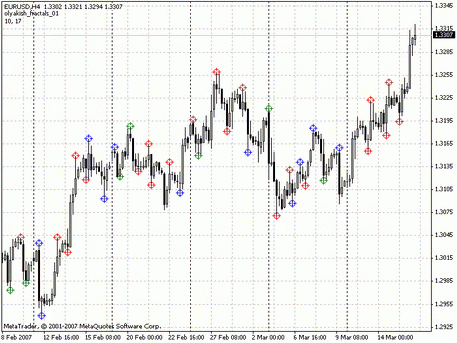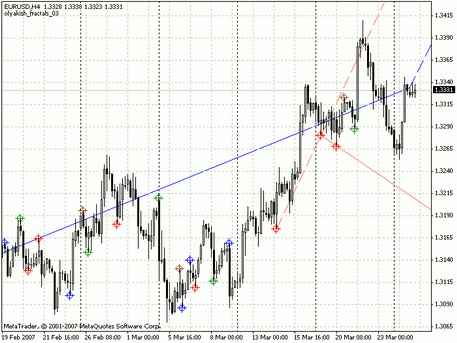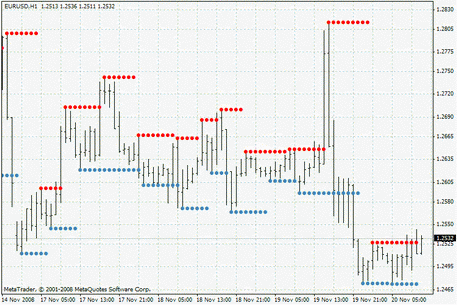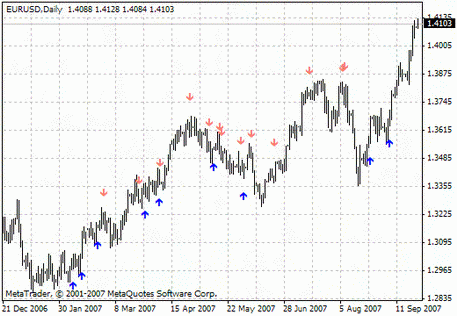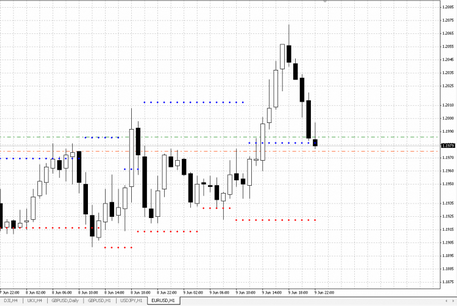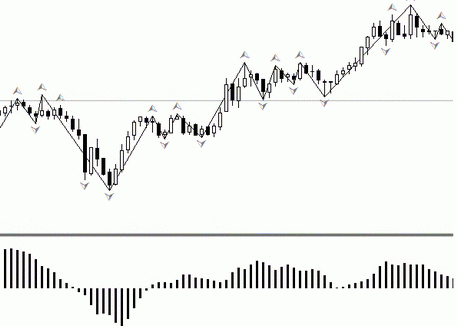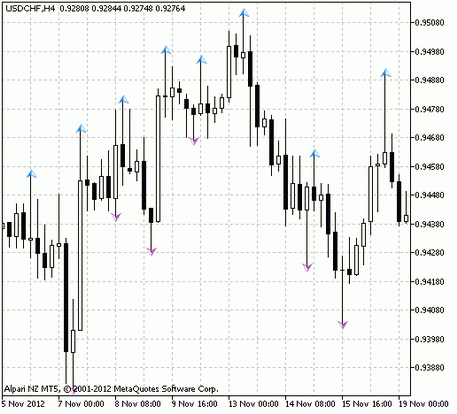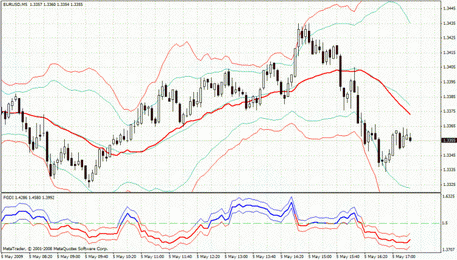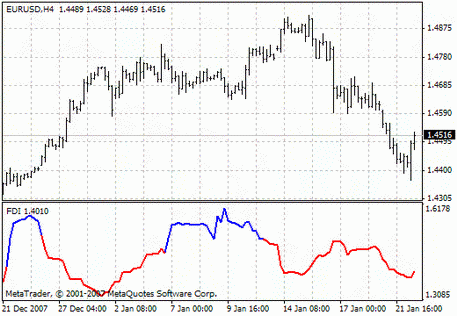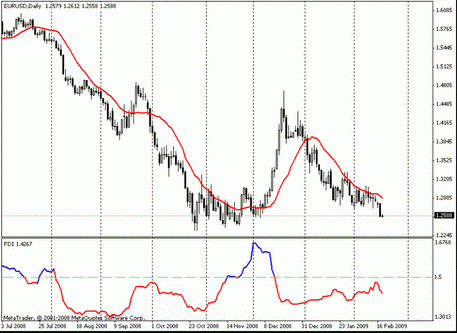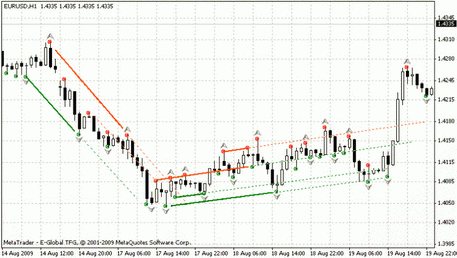Arrow
The Arrow Indicator, or just the Arrow, is the standard tool of technical analysis, which is one of the arrow robots. It performs a simple function, showing the direction of the price movements, without giving any information about the strength of the trend, the probability of a reversal or a break.
Trading with the Arrow Indicator
This robot is known as the simplest in usage, and that's why it is entirely suitable for the beginning traders, who are only learning the basics of trading. Of course, because of its popularity, many different versions and modifications of this tool of the technical analysis have appeared, such as:
- Version 1.1 is the first arrow indicator, which has appeared on the platforms and is based on the intersection of the moving averages. You don’t need to be a genius to understand, how to trade with the help of this tool: if the arrow is pointing up - you need to buy an asset, if down - to sell. This robot has a significant disadvantage, as it doesn’t act correctly in the flat market and can give forecasts with delays. To solve these problems, you can use this version of the robot with other indicators or oscillators in a trending environment, because, at these periods, it gives the most accurate signals in the Forex market.
- CCI Arrow version - this indicator works by the same principles as the previous one: the up arrow - to sell, the down arrow - to buy. However, it is more accurate, and it is based on the point of intersection of this indicator with the zero point of its axis. To give you the most accurate signals with this tool, you need to increase the period in the options of the instrument and only in this way; you will be able to trace the changes in the price of a financial instrument.
- The version Pro Arrows is a modification of the arrow tool, which is used mainly by fans of such a trading strategy as scalping. It is new, if to compare it with other versions, that’s why nobody knows till the end, what is the basis of the indexes of this tool of the technical analysis, as it is the part of the group of author's indicators and this information is encoded in the robot. Like the previous two versions, its work is the same (up arrow - to buy, down - to sell). However, its advantage is that it gives more accurate signals of entering into the market.
The standard version of the tool can be found on the MetaTrader4 trading platform and some other popular platforms, and the other versions can be downloaded for free on the MTDownloads website.
Very often all versions of this tool are used for trading by the binary options, where the only information needed is about the direction of the price movements for a particular financial instrument. Despite this, in classical trading, this tool is also often used. It works well on the short-term deals, gradually making profits in small portions and because of this, it is admired by the pip traders, whose primary trading strategy is scalping. If you want to use this tool on the long-term trading, it is better to combine it with the other robots for your signals to be more accurate. The main thing is that you shouldn’t forget, that this robot is better to use when the market is in trend.
How is the Arrow Indicator Represented on a Chart?
It is already clear from the title that this trading robot looks like the arrows of different colors. You can choose any color in the settings, but by default, they will be the following:
- The red arrow is an arrow that indicates a sale;
- The green arrow is the arrow that indicates the buying.
This tool of technical analysis is very convenient to read on the chart, and the trader doesn’t need any special skills of the technical analysis or spend hours analyzing to understand, what is the primary information of the graph of this indicator.
The Disadvantages of the Arrow
The main drawback of this tool is the constant delays. This drawback appears with almost every trading robot. Moreover, some traders state about the emergence of new candles during trading, which wasn't on the chart at the time of making the transaction. Because of this, experienced traders advise to start trading not with a candle, which is currently being updated, but with the next one for you not accidentally to get on the reversal.
All in all, the Arrow suits traders of any level, because due to its simplicity, everyone can make a forecast based on its indexes. You will also be glad that this robot is well-combined with other tools of technical analysis and qualitatively complements them, making predictions more accurate and quick.
The Arrow indicator of the newest version can be downloaded free of charge from the website MTDownloads.

 English
English
 русский
русский