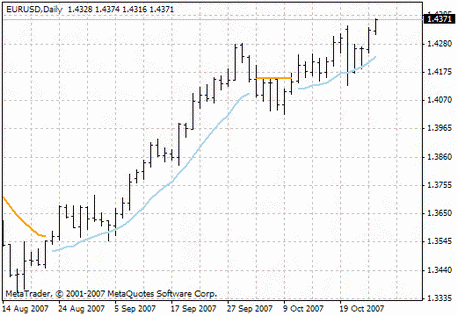Extrapolator
The Fourier Extrapolator is a Forex trading leading indicator. This tool displays the normal direction of price movement on the chart using the dynamic extrapolation technology.
There is a well-known wave theory. In the presence of three waves of an equal period, the probability of fourth wave emergence increases. This theory is a basis of such an indicator.
Features of the indicator
In the Fourier Extrapolator, some windows are open, where the right edge remains fixed. At the same time, the left side is reduced by the value of one bar (the "T" parameter). The program takes the pictures of the amplitude diagram of each window, and then, in the case of a formed sequence of three waves, it extends for an additional period. The all waves sum serve as a forecast, which is displayed as a yellow line.

On practice, this indicator demonstrates the best results for the intraday trading, and it's evident that for the correct operation it's necessary to take into account all the possible fundamental factors that could negatively affect the accuracy of the displayed results. Such a tool can be used along with the news indicator, which will allow a trader to take into account the changes in the trend quickly. Since the Fourier Extrapolator designates only the predicted trend movement, a trader can also set the trend strength indicator.
Depending on the most suitable time frames, there are short periods already pre-installed in the Extrapolator, for example, M1 and M5. This feature of the Fourier indicator is suitable for traders who prefer the scalping method. However, you can use longer time frames if you want, noting that the accuracy of the indicator, in this case, will be much lower. Nevertheless, some traders use the Fourier Extrapolator both at medium and even long intervals, doing the constant monitoring.
The indicator is calculated after it's added to the chart, so it's worth considering the built-in side ticks and bars protection.
Settings
To get the correct operation of the indicator as well as to improve the accuracy of the indications, a trader should study its settings carefully, and choose the parameters that are most appropriate to his trading methods.
You will see four tabs in the configuration window: "General", "Input parameters," "Colors," "Display." All the most important settings are located on the "Input Parameters" tab.
- “T” is the size limit of the window, the forecast is drawn in. The pre-set value of T is 1000. However, if a trader wants to improve the accuracy of the indicator significantly, he can increase this parameter to several thousand. In this case, the Fourier Extrapolator will perform the calculations much more slowly.
- Shift - a parameter that regulates the transition of the forecast section relative to the zero (initial) bar. If you want to estimate the indicator's values in the time perspective, it's enough to change the value of such a parameter from zero to any positive number. However, in this case, the indicator will not be able to predict the further price movement qualitatively.
- Showprofit - this parameter can be set to "true" or "false," it's responsible for whether the indicator will display the balance dynamics. With this option, the trader can estimate the expected balance on the predicted time interval.
- Alert - this parameter is also of the value "true" or "false," and it means, in fact, the forecast signal. Note that this parameter is set to "false" by default.
Trading with the Fourier Extrapolator
It should be pointed out that, despite the flexible setting system, the most universal and correct parameters have already been set by default. Only experienced traders may dive deep into the tool configuration if they are confident in their actions.
Also, to get the most accurate forecast, this tool should be used in the middle of the working day, when the trader has already tracked all the main financial news and can exclude all the fundamental factors that can affect such an indicator.
- The sale operation should be opened if the trend forecast line on the chart goes downwards.
- You need to open a purchase order if the line of the trend predicted moves upwards.
On practice, the most accurate results are observed within the time frames of one minute and five minutes.
Summary
The leading indicators, which are designed to help the trader to "look into the future," are quite a particular type of the financial instruments. However, many traders use trend forecasts in their strategy, and they show successful trading with the Fourier Extrapolator. To avoid the possible risks, it's very important to set the time frame of the indicator correctly, as well as to monitor all the financial news. Then the trading with the forecasts will become simple and profitable.

 English
English
 русский
русский