
Why Doesn’t a Trading Robot Trade?
Wednesday, 12 July 2017 16:36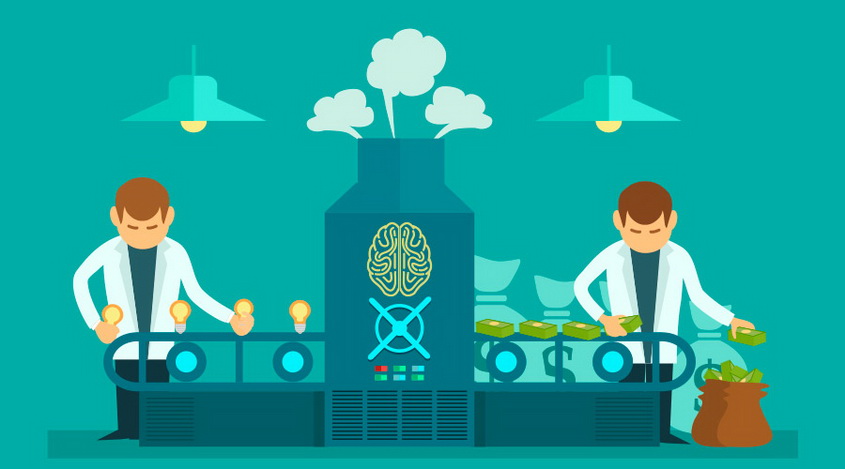
Often traders who start using automatic trading face problems with the work of advisors. A robot may be installed, but doesn’t make deals. This happens for many reasons, but most often the problem lies in the wrong settings of the expert advisor or the trading terminal.
It’s also worth dividing concepts of a loss-making trade and a complete lack of activity. If the robot brings losses, it means that it’s trading, but the tool settings don’t match the given market conditions.
The most common causes of problems with the advisors are the following ones:
- The terminal is not configured for an automatic trading. The user didn’t allow the robot to trade.
- The robot is not configured correctly. If the user didn’t configure the expert and uses the default settings, the robot may not be able to open the positions.
- The deposit amount isn’t sufficient for trading. Often, users don’t take into account the strategy used by the expert. Each strategy involves a certain amount of the deposit, as well as a certain volume of transactions.
- There may be errors in the code of the expert. Some experts also can work on a specific account only.
The Reasons Why the Advisor Doesn’t Work
Most often, users simply forget to set the necessary settings in the terminal. After you have installed the expert advisor in the MetaTrader terminal, you need to allow it to trade. Click on the "Tools" tab, and select the "Options" menu. You can also use Ctrl+O. Then you’ll see a new window. Select the "Expert Advisors" tab, and tick the "Allow automated trading" and "Allow DLL imports" checkboxes:

You can also check boxes that are responsible for stopping trading when the account has been changed, or a profile has been changed. This is done for security reasons. Many experts can work in semi-automatic mode. This means that you will receive trading signals from the program, but you will take the decisions. You can also enable the automated trading function by clicking the "Auto Trading" button on the top panel of the terminal, and the expert will trade independently.
If the expert advisor is working correctly, you will see a smiley face on the chart. It says that all the settings are correct, but this doesn’t mean that the advisor is ready to make a profit. There may be a mistake in the program code, or there are not enough funds on your account.
The lack of funds may be caused by an inappropriate size of the lot. Be sure to read the instructions to the expert to know which lot is recommended by the developers. Also check the recommended amount of the deposit.
It should be noted that all the operations of the expert are recorded in the terminal. If the robot fails because of the insufficient deposit, you will see an error with code 131. Remember that, using robots based on the Martingale method, the amount of the deposit plays a key role.
Share
Related articles
- Previous article: How Much Can a Trading Robot Earn?
- Next article: Which Trading Robot is Better?

 English
English
 русский
русский



